This note is part of the Pier Review reference material.
Previous worksheet: Cover page. Next worksheet: Accounts.
Each Pier Analysis model has as its second worksheet an index page which itemises the other worksheets in the model, and shows how the link together.
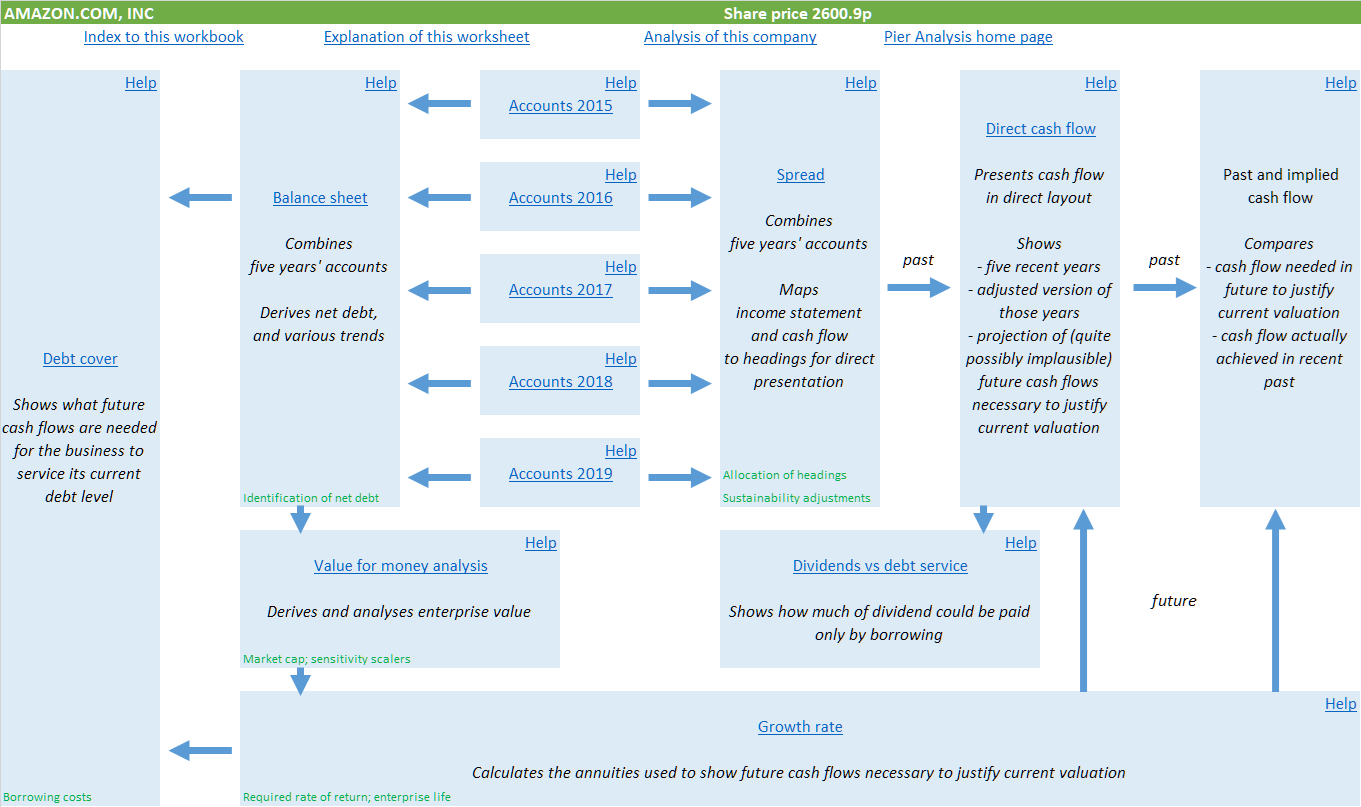
The block representing each worksheet contains a hyperlink by which that worksheet may be reached quickly. Since each worksheet has on the second row a hyperlink to the index page, it is possible to move from any worksheet to the index page, and then on to any other worksheet, with just two clicks. [1, 2]
The block representing each worksheet also contains a sentence or two describing the function of each sheet. More detail explanation of how the worksheet is put together, and how to interpret its contents, is available via the Help links in the top right corner of the block. They bring you to articles such as this one.
Previous worksheet: Cover page. Next worksheet: Accounts.
What next?
If you find this information interesting, you can sign up to have analysis based it delivered to your inbox several times a week.
Share Pier Review with interested friends.
Notes
[1] An exception is the Past and implied cash flow, which is a chart sheet rather than a worksheet. It cannot be reached by this means becaus Excel does not provide hyperlinks to chart sheets.
[2] See Basic navigation for tips on other ways to move between Excel worksheets.
Previous worksheet: Cover page. Next worksheet: Accounts
